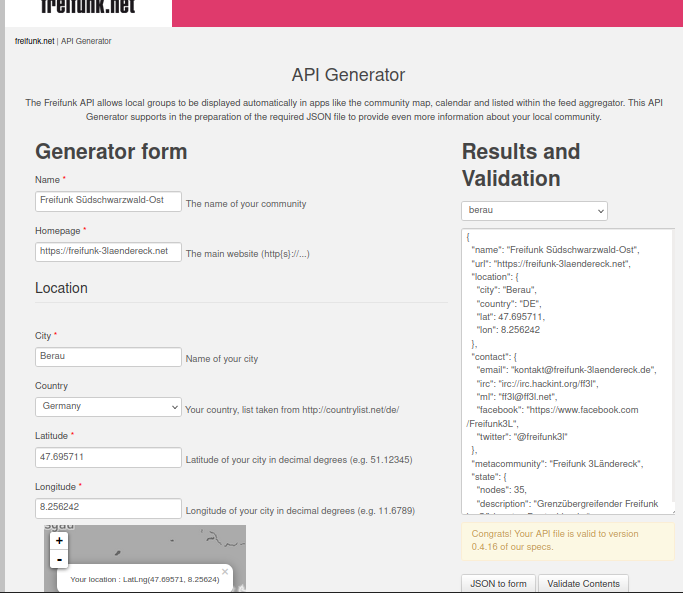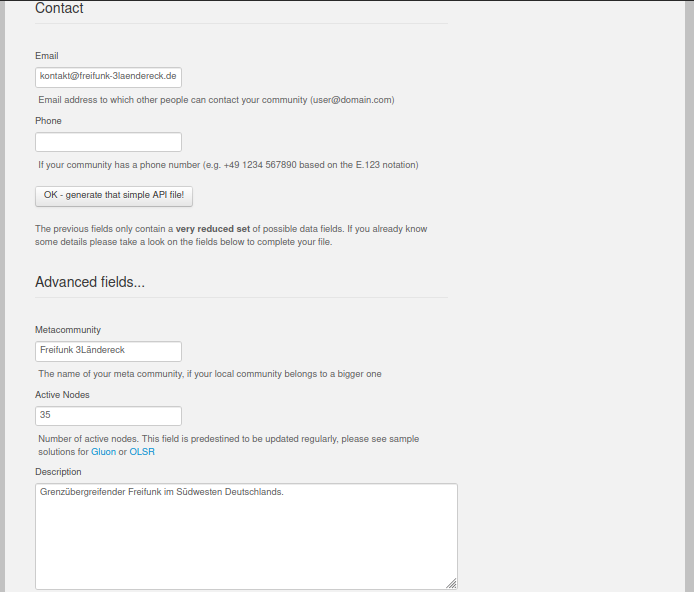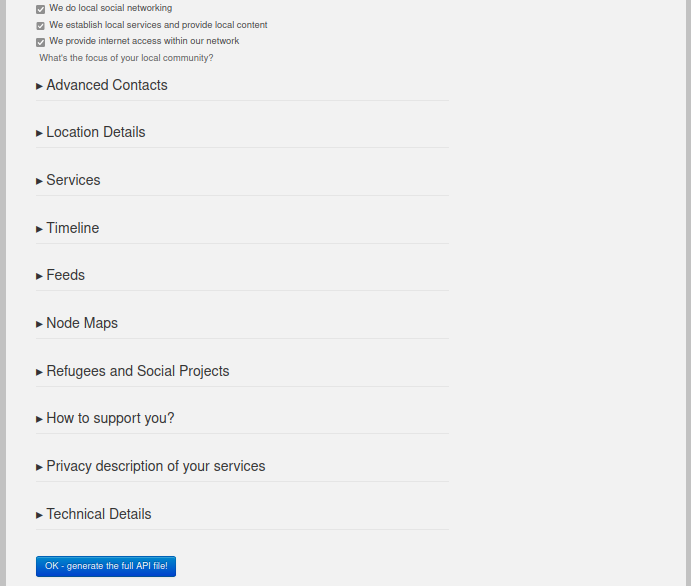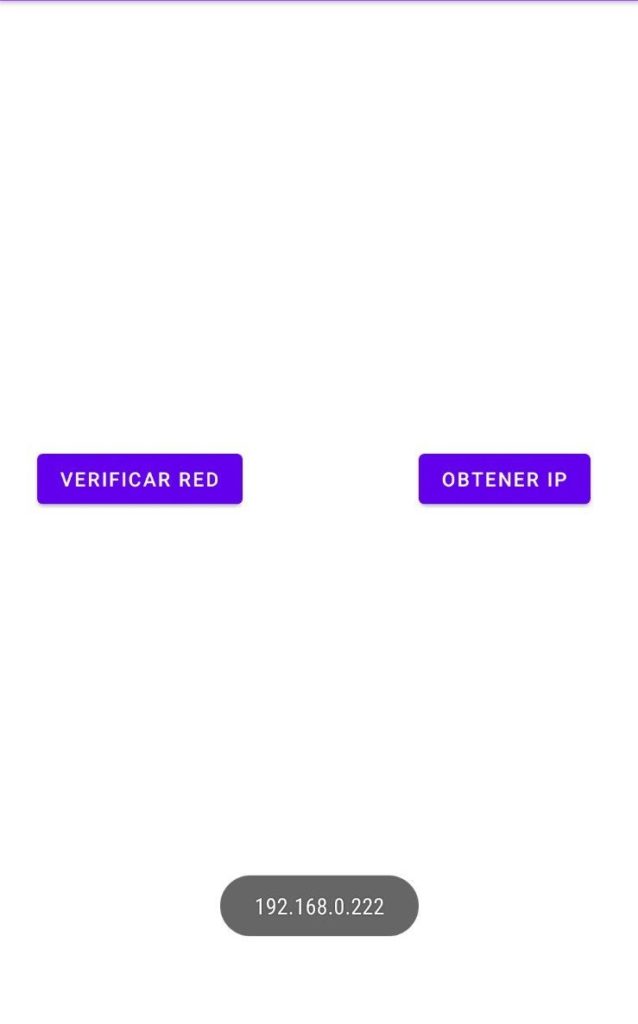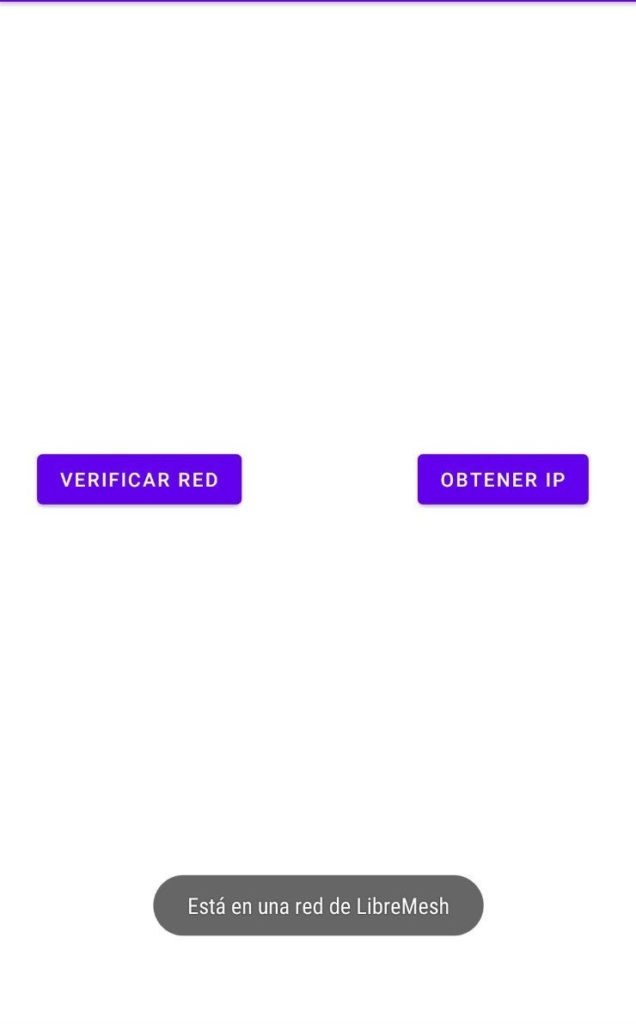Hello everyone, I am Ayush Shrivastava, one of the students selected for Google Summer of Code 2021 for Irdest sub-organization under the umbrella organization freifunk. If you’re wondering which topic/project the blog is focused on, then you may give it a look here!
Irdest
Well, if you don’t know, then let me first introduce what Irdest(irde.st) is and what it does/supports. So, Irdest is a software suite that allows users to create an internet-independent, decentralized, wireless, adhoc mesh network. It removes all the dependencies of the user from a specific single service and enables users to create a mesh of their own. In this network mesh, users can communicate to each other via messaging(both, individual and Room) and placing voice calls. Irdest network mesh service also allows users to share files between them without relying on the internet. And also when a user enters the Irdest mesh network(note that user needs not connected to the internet i.e., without having an IP address, it can be a P2P connection over Wi-Fi or Bluetooth), their IP address is completely hidden thereby maintaining privacy andreducing possible breaches that may occur. In the irdest network mesh, as soon as a user enters the network, they are assigned an ID, which is a unique cryptographic key that helps identifying the users. All the messages/calls/file transfers made in Irdest network mesh are completely end to end encrypted, again a positive sign from security & Privacy perspective. Currently, Irdest is supported for Linux & Android devices. For android, it is pretty much in incubation state and there are a bunch of points & directions where we can improve. This summer, I aim to implement some features on android client from the irdest upstream.
WARNING: This blog has a tons of mentions of FFI, you may get overwhelmed by the term, so it stands for Foreign Function Interface.
Current Progress & FFI Overview
So this was what Irdest is all about and a higher level overview of how things really work in it. As mentioned previously, the android client is pretty much in its incubation state, so we wish to implement it in a clean & modern way. So, since we want to make use of features supported by Irdest(in upstream) on the android application, therefore we need to maintain/create a binding or kind of a link between core Irdest code that makes all this internet independent network mesh possible & application codebase(to call those methods from). The point is that the core Irdest code that supports these functionalities is written natively in Rust, and we we want to utilize this pre-written library on android, without writing it again(in Kotlin)for android. So to make it possible, we’re going to write an FFI Layer(I’ll write in detail about FFI in some other post, but for the time being it is sufficient to know that by FFI we can call functions written in a specific language(mostly native languages like C++, C, Rust) from some other languages). This FFI layer currently exists in the module, but it is a bit old-fashioned, so in the initial phase of my coding period I plan and propose to rewrite this layer with best possible modern day FFI practices and following some standard references. The most crucial part of this project is this FFI layer, because it is the fundamental building block for the android project, once it is set and ready, then we’ll be able to use the functions and services provided in the native Irdest library written in Rust and extend our further development process via writing the application.
FFI Implementation – A Blueprint
The FFI already is quite notorious for the undefined behavior and on top of it, there is very less official documentation available on Rust-Kotlin FFI so this makes it more tricky & challenging to implement, but for the course of our development process, we’ll be following and taking inspiration from how Mozilla have implemented FFI integration between their existing rust library and their firefox android client. Another instance where they use Rust-Kotlin FFI is their Glean project(a telemetry service). I’ll be taking most of the inspiration by and practices being followed in Glean, as a result of which we’ll be writing FFI bindings on our own. After once we’ve written FFI layer, my next step will be to test it again thoroughly and make sure it works perfectly and does not has any bugs residing.
Further Development:
Once we have a robust FFI layer ready, then I’ll move to core android development process, that’ll entail writing UI for the application, architecting it properly, modularizing the application codebase and following the Modern Android Dev practices. Well this will be a relatively easier job to do in comparison to that of writing FFI layer xD
My next step after this would be implementing the chat service in the application. We’ll focus in its detailing after we’re done with the very first milestone, the ”FFI Layer”. We’ll see the plan of action for chat service in a separate blogpost, after the first coding phase : )
Thanks for reading!
Cheers, Until next time we meet!
~Ayush Shrivastava