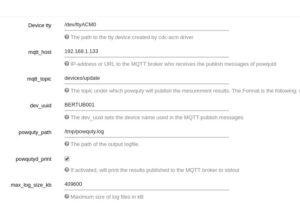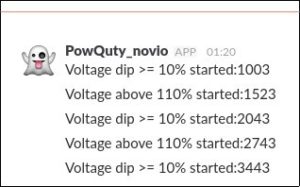During this coding phase I added OpenWrt Makefiles to package conTest and the attenuator control software.
In addition some documentation was added, but most of the time I spend chasing the down the errors mentioned in the last blog post.
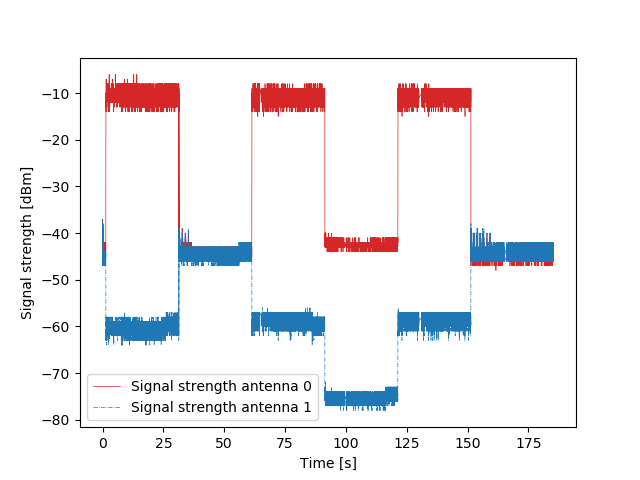
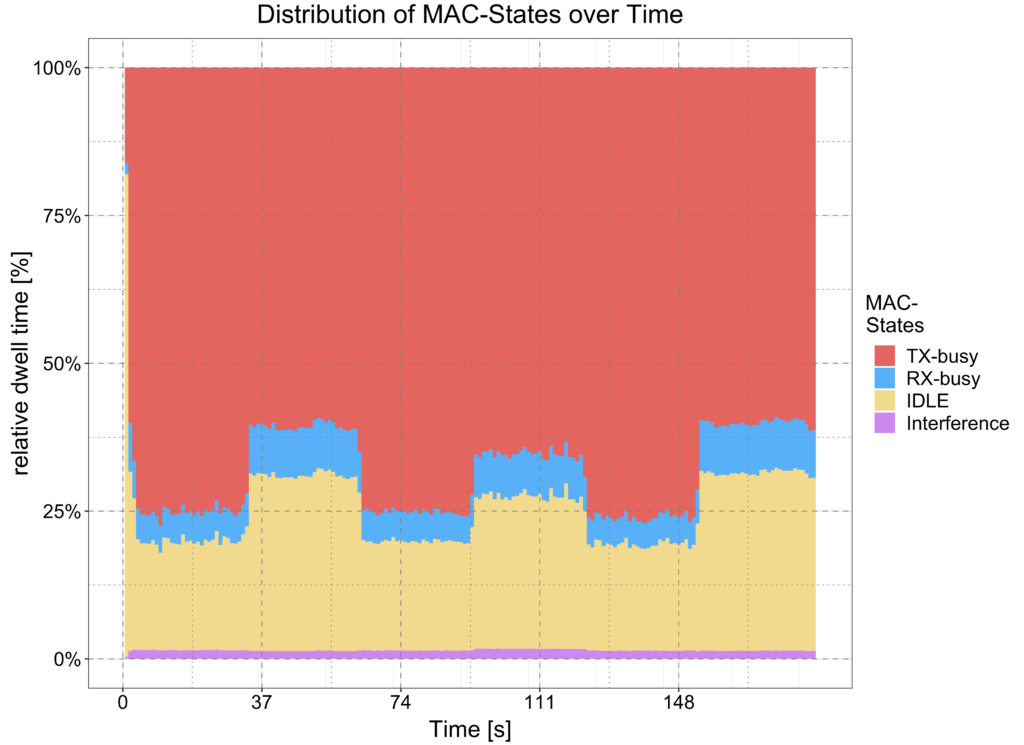
This error seems to be, that a certain attenuation gets repeated, while the config says something different.
After some long error hunting sessions RegMon[link] was added to the testbed to retrieve more information on the connection and hopefully
the error itself. RegMon allows to monitor the time consumption of ath9k wireless cards In there the error does not show up. While in
figure 1 the attenuation for signal 1 seems to be repeated, the RegMon diagramm (fig 2) does not show this behaviour. In figure 2 you can see
the time a wireless card spends sending (red) or receiving (blue) data, idling (yellowish) or taking care of interference (pink).
If the connection is dampened the needed time for sending/receiving data increases, as a more robust MCS, spatial stream and guard interval
combination is selected. Based on figure 1 I would expect the cards to have a higher busy time portion than shown in figure 2 at the problematic section.
Unfortunately an update broke the functionality of the regmon evaluation scripts, so I started to port it from R to Python3 to use it in future debugging sessions.
Figure 3 shows console output from the control program. The shown attention values are acquired from the digital attenuator shortly after the value was set
by the software. These values are as expected and show the correct behavior. The difference between the attenuation values on signal 0 and signal 1
originate from an added analogous attenuator.
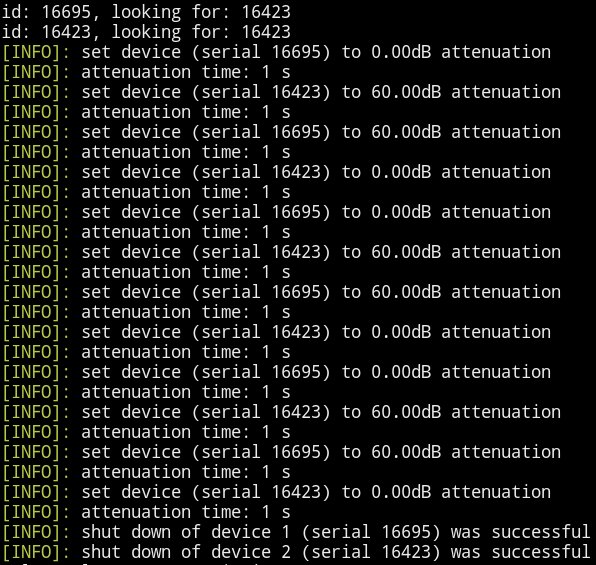
Interestingly, after several tests with linear increasing/decreasing attenuation, the behaviour on figure 1 could not be observed.
I started to dig into the driver software of the Vaunix Labbrick attenuator, but did not find problematic code so far. But the first next step should be,
that the RegMon evaluation script is usable again. After that I will continue to look into the driver of the digital attenuator and in the worst case dive
into tcpdump, to see how it acquires the signal strength values.
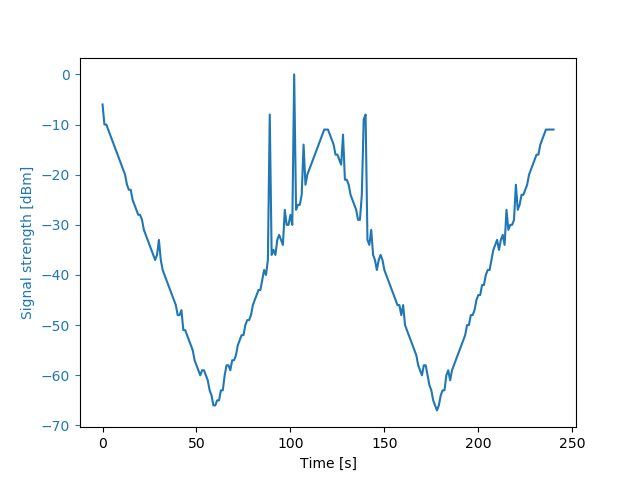
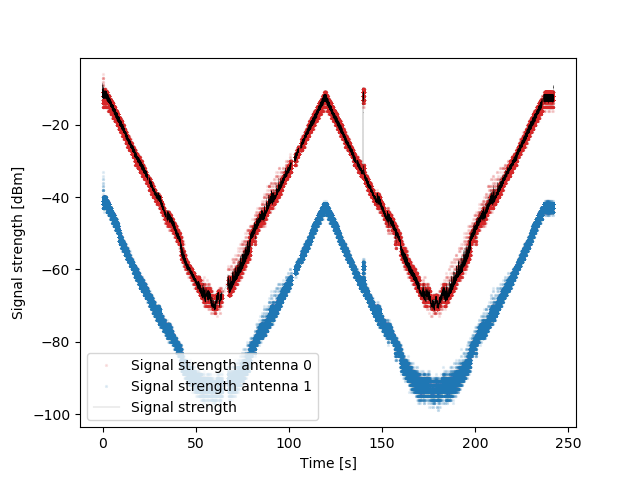
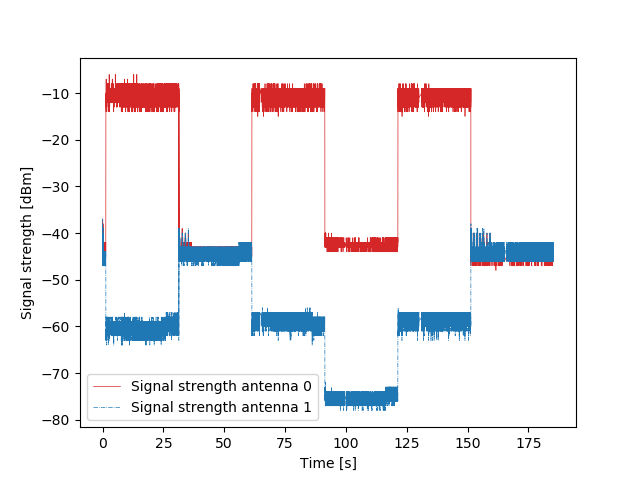
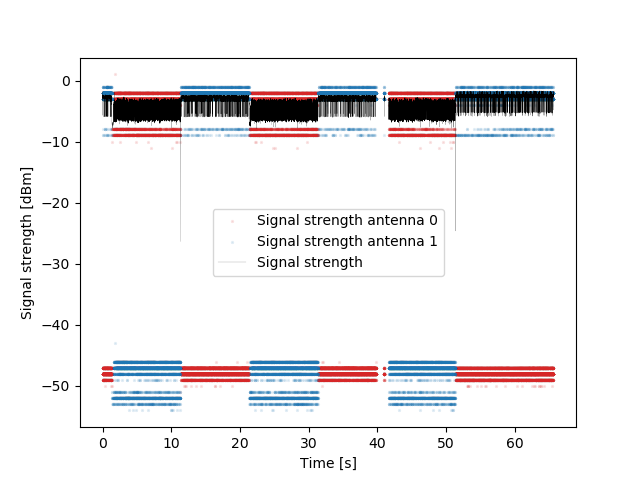

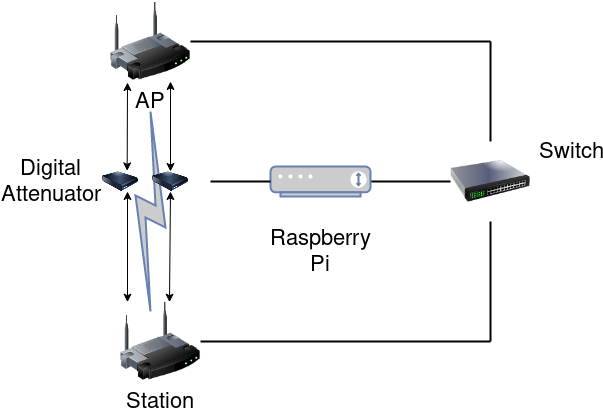
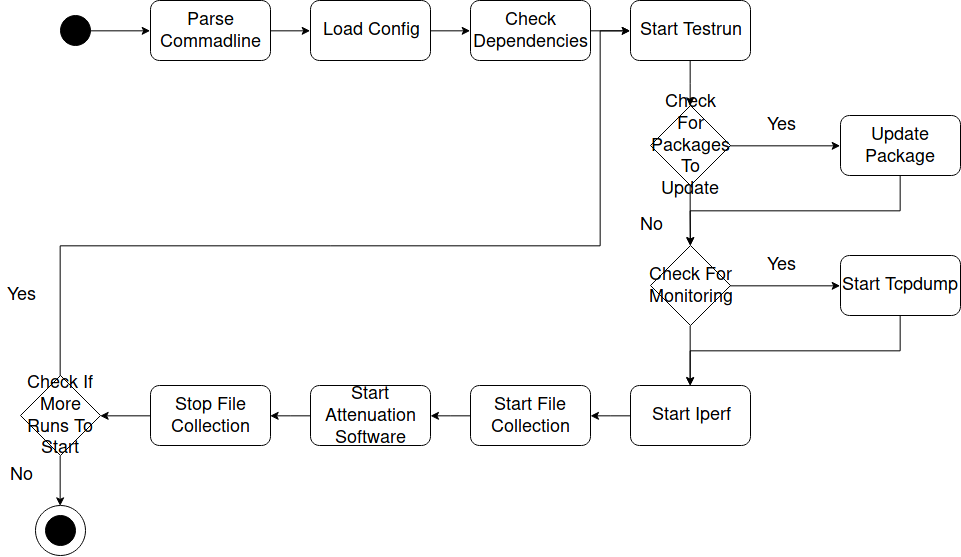
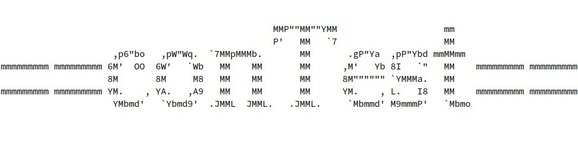
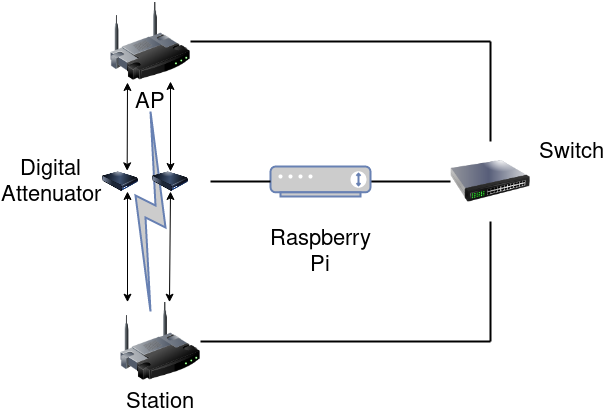


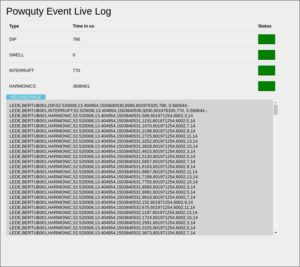

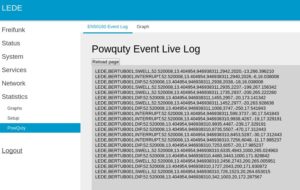 .
.