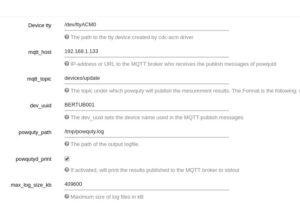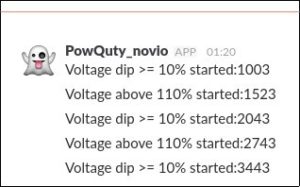This is the last blog entry in the series of Google Summer of Code project updates. It will describe, what has been done and what is left to improve in the future in the PowQuty project.
Powquty
PowQuty is a power quality monitoring tool, which can be installed on a router running LEDE or OpenWrt. The router can be connected to an USB oscilloscope providing measurements which powqutyd will process and provide to the user in human readable form.
All this was tested on a x86 based LEDE router.


GSoC 2017
During this Google Summer of Code a live log functionality was added to PowQuty to provide information on power quality events. These events are:
On event occurrence important information like time, duration and event type will be written to a log file and presented in the extended luci app.
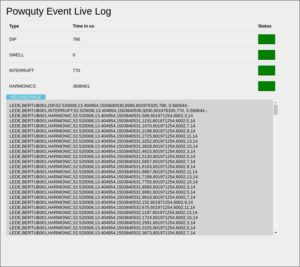
As shown in the above picture, the interface provides a traffic light like color system behind these events, green indicates everything is within the EN50160 power quality norm. Yellow means, that 80% of the maximum time per week is already reached, red means, that the norm was violated during the last week.
In addition to log writes, notifications are send out with Mosquitto. Mosquitto is a message broker using the MQTT protocol. It provides a publish/subscribe model, which allows a central server to subscribe to a topic and clients to send out messages to the server with a topic. Mosquitto was already in use in powquty but was extended for EN50160 event notifications. This will allow a central logging of bigger power supply networks, monitored by multiple devices.
As another option Slack messages can be send by powquty now. Slack is a messaging program, using (as one option among many) webhooks for interaction. Everyone with the webhook can send messages to the team. Sending out messages allows a user to react quickly to changing situations, or get immediately informed on power event occurrence.

Beginning with pull request 20 [https://github.com/thuehn/PowQuty/pull/20] I started to implement these features.
First an option was developed to read measurements from a file, as most power supply networks are pretty stable and wont provide many opportunities to test event handling in powquty.
Afterwards slack and MQTT notifications where added.
During testing of mosquitto event messages, some seemed to be lost on intervals with many En50160 events in a short period(sometimes more than 35 events per seconds). The solution seems to buffer all events before sending.
Something similar happened with Slack. Slack only allows one message per second(short bursts excluded) [rate-limits].
Buffering events would resolve this problem as well. An option for live email notification was considered at first, but was dropped as spam protection would stop most of the messages and probably list users as spammers.
The last step was to add the traffic light system to the luci app, to enable users without knowledge of the norm to get an idea of the power quality of their power supply network.
In addition a slack library was written [libwebslack] to send slack messages from PowQuty.
What can be improved
Finally I have to thank Dr. Thomas Huehn for being my mentor and Freifunk for their work they do and especially for being a mentoring organisation for Google Summer of Code.
Last but not least I would like to thank Google for making this all possible.
If you want to review some of my earlier posts:
Best regards
Stefan
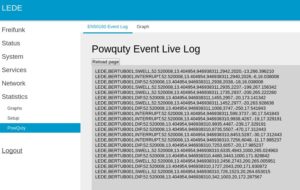 .
.