Hi everyone,
this is the final blog post about DynaPoint. Short recap: I created a daemon which regularily monitors the Internet connectivity and depending on that activates and deactivates the proper access points. That way the handling with APs would become easier as you already could tell the status by the AP’s SSID. I also created a LuCI component for it to make the configuration more easy.
In the past weeks I was able to add some new features, fix bugs and complete the LuCI component. Especially the latter was really interesting and gave me some knowledge about how LuCI works.
In the last post I mentioned that it’s better to verify Internet connectivity by using wget instead of just pinging an IP address.
Consequently I switched from Pingcheck to wget. I also added an option to use curl instead of wget. With curl you also get the option to choose the interface for the connection.
When you provide internet via VPN-interface you can explicitly check the connection of that interface now. The reason why I don’t use curl as default is because of curl’s rather large size. For some routers with only 4 MB of storage it might be too much.
I also added an “offline threshold”, which will delay the switch to offline mode. So for example when you set the interval to 60 seconds and offline_threshold to 5, the switch to offline mode will be made after 5 cycles of checking (=300 seconds).
So how does an example configuration look like?
To use dynapoint just add dynapoint_rule ‘internet’ and dynapoint_rule ‘!internet’ in the desired sections in /etc/config/wireless:
config wifi-iface
option device ‘radio0’
option network ‘lan2’
option mode ‘ap’
option encryption ‘none’
option ssid ‘freifunk’
option dynapoint_rule ‘internet’
config wifi-iface
option device ‘radio0’
option network ‘lan2’
option mode ‘ap’
option encryption ‘none’
option ssid ‘freifunk-maintenance’
option dynapoint_rule ‘!internet’
The configuration of dynapoint takes place in /etc/config/dynapoint:
config rule ‘internet’
list hosts ‘http://www.example.com’
list hosts ‘http://www.google.com’
option interval ’60’
option timeout ‘5’
option offline_threshold ‘3’
option add_hostname_to_ssid ‘0’
option use_curl ‘1’
option curl_interface ‘eth0’
All of that can also be configured via LuCI: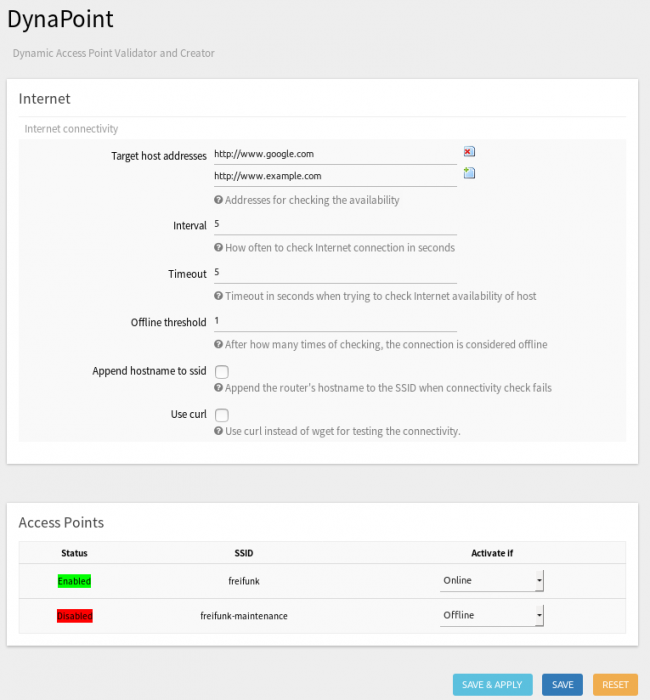
If you want to try out DynaPoint for yourself please visit https://github.com/thuehn/dynapoint for more information.
Future work
Currently there is only support for one AP per state. In the next weeks I want to add support for multiple APs per state.
Also I want to add support for more rules. At this time there is only support for one rule “internet”. I want to make this more generic and provide support for custom rules.
Acknowledgements
I want to thank my mentor Thomas Hühn for his excellent mentoring and great ideas during this project.
Also of course thanks to Freifunk for letting me realize this project and thanks to Google for organizing GSoC.