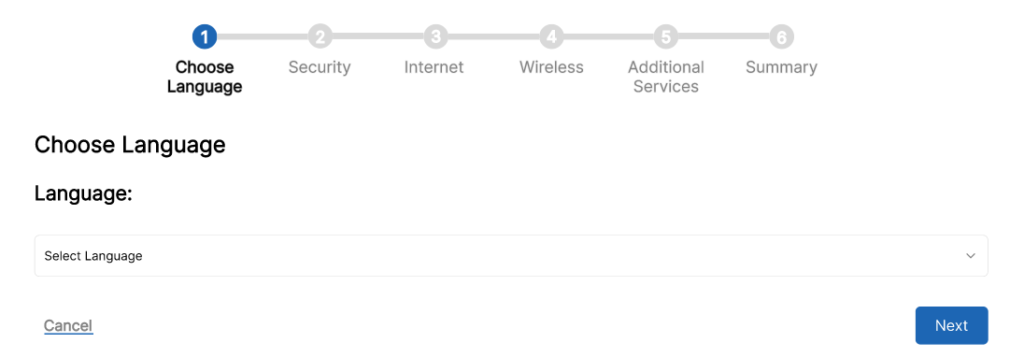Introduction
With the GSoC 2024 edition coming to an end, I want to share the final report of my project, which I have been working on for the past few months. My project involved the development of a GUI wizard to simplify the initial OpenWrt configuration. The main objective was to create an intuitive and easy-to-use tool that allows users, regardless of their technical level, to configure their OpenWrt router quickly and safely. This report details the achievements, challenges, and current status of the project, as well as the next steps that could be taken to improve the tool.
Project Objectives
1. Develop an Intuitive User Interface
Create a GUI that is easy to use, regardless of user knowledge, to guide users through the initial configuration steps.
2. Implement Essential Configuration Functionalities
Add the basic settings needed to get an OpenWrt device up and running, such as administrator security, Internet connection, wireless configuration, and activation of additional services.
3. Optimize for Diverse Devices and Usage Scenarios
Ensure that the GUI works efficiently on a wide range of OpenWrt-compatible devices.
Technical Development and Implementation
1. UI Design and Architecture
The interface was designed with usability and accessibility in mind. The UI was designed with a modular approach, allowing for future expansion and customization with relative ease.
Key UI Elements:
- Step-by-Step Navigation: Each step of the setup process is presented in a linear sequence, allowing users to move forward and back as needed.
- Real-Time Validations: Validations have been implemented to ensure that entered data, such as passwords and network settings, meet required security standards and formats.
- Responsive Design: The interface adapts to different screen sizes, which is crucial for devices with user interfaces of various sizes, from small routers to tablets or remote access devices.
2. Implemented Configuration Features
a) Administrator Security:
- Password Setting: A field has been included for the user to define the administrator password during the first configuration. To improve security, the interface requires the password to be at least 10 characters long, including uppercase and lowercase letters, numbers, and symbols.
- Dynamic Validation: As the user types the password, password strength indicators are displayed, providing instant feedback on its security.
b) Internet Connection Configuration:
- Connection Type Selection: The interface allows you to select between several connection types: DHCP, Static IP, and PPPoE.
- Dynamic Fields: Depending on the connection type selected, different fields are displayed. For example, for a static IP connection, the IP, subnet mask, gateway, and DNS servers are requested, while for PPPoE, the username and password provided by the ISP are required.
- Auto-Detection: A feature for automatic detection of the connection type, based on the WAN port response, has been implemented, helping less experienced users to select the correct option without needing to know the technical details.
c) Wireless Network (Wi-Fi) Settings:
- SSID and Password: Users can define the Wi-Fi network name (SSID) and set a strong password for the network. Similar to the administrator password, the Wi-Fi password must meet certain security criteria.
- Encryption Types: The option to select the network encryption type has been included, with recommendations to use WPA3, the most secure standard currently available. WPA2 support is also provided for older devices.
- Mesh Networking Configuration: The option to configure mesh networks has been integrated, allowing users to expand their wireless network coverage using multiple OpenWrt devices.
d) Additional Services:
- VPN: The option to activate a VPN server is offered, providing secure access to the network from remote locations. Basic configuration guides have been included for OpenVPN and WireGuard, the two most commonly used protocols in OpenWrt.
- DHCP Server: Users can enable or disable the DHCP server on their network, and configure the range of IP addresses to be assigned.
Next Steps
- Multilingual Support: Expand language support to make the wizard accessible to a broader audience globally.
- Advanced Settings: Include more options for advanced users, such as custom firewall, and more details in VPN configuration.
- Documentation and Support: Create more detailed documentation and user guides, including video tutorials, to help new users get familiar with the wizard and OpenWrt capabilities.
Challenges and Lessons Learned
Balancing Simplicity and Functionality
One of the key challenges was to design an interface that was simple enough for beginner users, but at the same time offered advanced options for more experienced users, so basic settings were implemented with advanced options accessible in additional sections.
Improving User Experience
Throughout development, I learned the importance of constant feedback from third parties such as mentors or outsiders who were essential in adjusting and improving the interface, ensuring it met community expectations.
Conclusion
Working on this project as part of GSoC 2024 has been an incredibly rewarding experience.
I want to thank my mentors for all their help and guidance. I also want to thank the GSoC team for providing me with this opportunity for growth and learning.