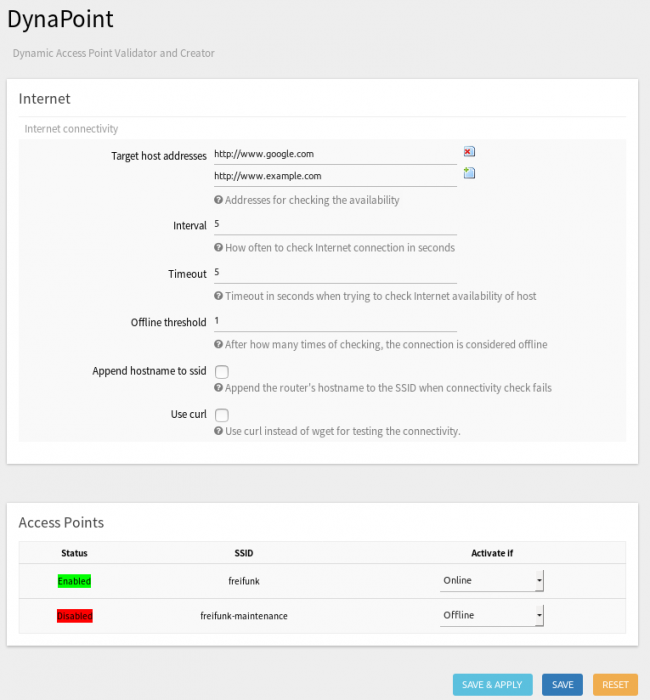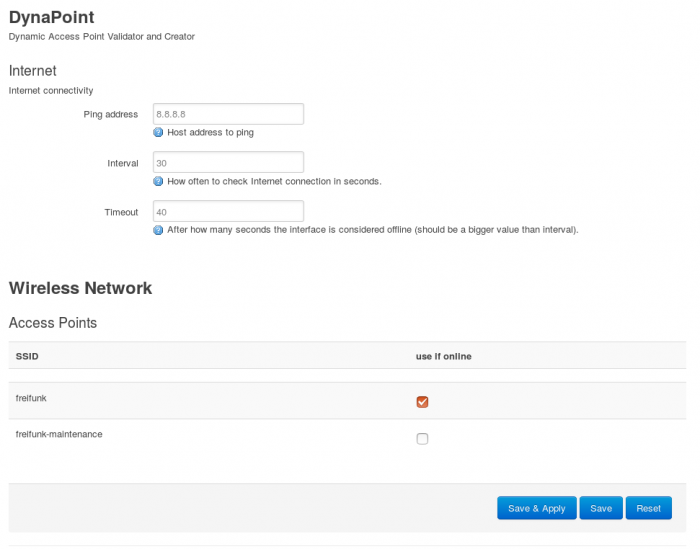Hi,
this is the final blog post about my project VRConfig.
VRConfig aims to improve the accessibility and usability especially for inexperienced users of OpenWrt and its Webinterface LuCI.
It achieves this by introducing a graphical configuration option. The users can configure their router by interacting with a picture of the router model they are using, instead of digging through menus full of technical terms they do not understand.
In order to be able to present to every user the correct picture of the more than 1000 different supported router models, the help of the community is needed.
Everyone can take a picture of the backside of their router and annotate the ports on that picture using the annotation-app, I developed (https://vrconfig.gitlab.io/annotator/).

You could then send in the jpg-file together with the annotation file (which is a json-file) to the luci app via a merge request here: https://gitlab.com/vrconfig/luci-app-vrconfig.
The makefile will automatically choose the right jpg/json file based on their file name during the build process.
The luci application is currently a demo application, which will be improved in the future.
Currently, it looks like this:

You can hover over the different ports, a click will bring you to the corresponding configuration. It also marks those LAN-ports green, which are currently connected with a LAN cable.
For that I developed a lua demon which monitors the corresponding ports in real time and provides the interface with their status.
Also there is list of all currently configured virtual interfaces. Clicking on them will mark the associated physical ports on the image.
Future Plans
In the future I plan to continue to polish the Luci interface. One extension could be to marks those ports, which currently have Internet access. Other extension could revolve around making it possible to configure some setting via drag and drop on the image.
Acknowledgments
Thanks a lot to my mentor Thomas for his excellent support and his long term visions that made this project possible in the first place.
Also thanks to my colleague Benni for his extremely helpful suggestions throughout the project.
Also thanks to Freifunk for letting me work on this project and thanks to Google for organizing GSoC.
The full source code of everything related to this project can be found here: https://gitlab.com/vrconfig