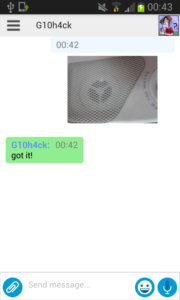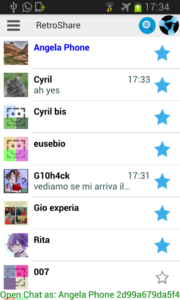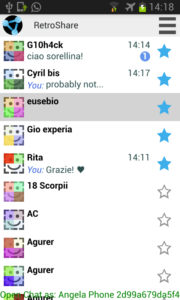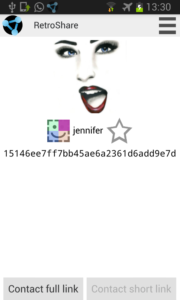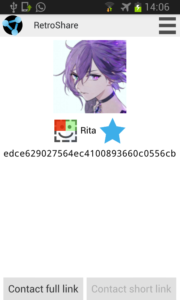Hi Freifunk and GSoC communities!
Finally we arrive at the end of the summer and also at this third final evaluation of GSoC!
I’m proud I have participated to this edition of GSoC and I am thankful for this opportunity.
This past month I did lot of new work and lot of interesting improvements.
One of the funniest and visible things are the implementation of the 8biticon library that provides a reliable avatar face generated using GXS id as input, it is reliable in the sense that having the same GXS id as input will generate always the same avatar.
The nice thing about this is that it can be used as an user friendly way to verify identities, the user doesn’t need anymore to check long fingerprints but she can do a quick verification just by looking at the generated face.
Another interesting thing I have implemented is sending little files and images via chat using data URL. This works encoding a file to base64 and send it with a header specifying the mime type. The maximum file size is 60KB, and for images, if it’s bigger than that or if it’s size is more than 160×160 pixel, the program resizes it to fit.
This branch results very interesting for me because it uses all the things that I learned this summer: call C++ code from QML, call Android Java code from C++ interact with Android OS, create custom QML components from C++ code…
Of course, a big part of work has been to find and fix bugs, on Android and on desktop. At the moment the last commit has little known bugs that I’m going to solve as soon as possible.
One of this bugs causes program crash on some Android devices when send or receive an emoji. This happen because I implement an alternative emoji font if no native compatible emoji font is found. On Android, the Android Emoji font is who provides the typography of emojis, but in some devices its not shown. So I decided to integrate the OpenSansEmoji project. That way, when the program doesn’t detect a compatible emoji font, it uses the OpenSansEmoji.
But the implementation of that is not working as good as expected and causes the crash mentioned above.

Another typical work has been to improve the UI aesthetics in little things: correct a height in one place, change the color somewhere else, draw a line separating the contacts. I create a custom button component with animation and the possibility to attach to them an icon. This is done thinking about to also centralize the application style sheets.
And thinking about the end user, I tried to improve how the user share or import the nodes identities. I put a shortcut on the menu to share identity, and also refactor a little bit the import/export trusted nodes view, making an informative popup that shows you a little bit of information about each option.
Also I have done some little attempt to implement key exchange using the device sound card using libquiet available in C, Java, JavaScript and more languages.
This is a very interesting functionality that would improve the key exchange process and make it user friendly.
The functionality is not implemented yet as I believe it would take more time then the GSoC as it seemed more difficult than we thought initially, but I would like to continue working on this topic in the future.
In latest days I have been working with my mentors to do the final polishing and integrate most of the code in RetroShare official repository master branch, most of the code have already been merged as you can see in this commit e06bffdb by one of my mentors.
As always you can find all the code and activity track on my gitlab repository, I also suggest to take a look to the detailed technical report and if you are eager to test the results on your phone you can download the Android Package too.
Finally I want to say goodbye, and again appreciate the opportunity to participate to this exciting GSoC!